Table of Contents

5 Best AI Agents for Enterprises in 2025
The AI Agent market has experienced explosive growth, with the global AI agents market projected to grow at a staggering 45.8% CAGR through 2030.
Recent advancements in natural language processing and cloud-native infrastructure are enabling agents to handle increasingly sophisticated tasks, such as strategic market analysis, resolving complex customer service escalations, or generating regulatory compliance reports.
For leaders in highly regulated industries, AI agents must be carefully selected and vetted. This article examines the most effective AI agents for enterprises and outlines the best practices for deploying them securely.
What are AI agents?
AI agents are intelligent digital assistants capable of independently understanding context, making informed decisions, and executing actions across systems and workflows to achieve specific objectives.
Unlike traditional tools that require manual prompting, AI agents operate independently once deployed, constantly gathering data, analyzing it, and performing tasks based on pre-defined goals or logic.
These agents rely on advanced technologies, such as large language models (LLMs), natural language processing (NLP), and reinforcement learning. For example, an enterprise logistics agent might monitor warehouse inventory, predict shortages based on historical trends, and automatically reorder supplies through integration with procurement systems.
AI agent frameworks, often open-source or modular platforms, provide prebuilt components for perception, reasoning, and action. These tools help enterprise teams build both single-agent and multi-agent systems efficiently, reducing the time and cost of AI deployment across departments.
Considerations to help pick the right AI agent
Choosing the right AI agent for your enterprise goes beyond features. The right fit aligns with your business goals, existing tech stack, and risk appetite. Below are three key areas to evaluate.
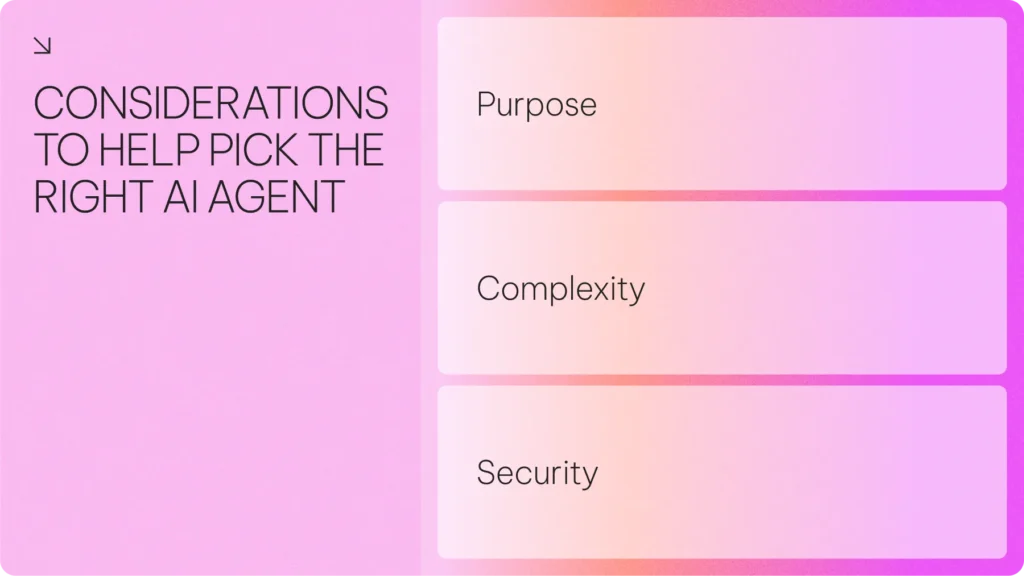
Purpose
Start by clearly defining the agent’s purpose. Is it handling a narrow task, such as data extraction, or orchestrating workflows across multiple departments? You may only need a single-agent tool for routine operations, or a multi-agent system for real-time decision-making.
Understanding the intended business function — whether sales, hiring, finance, or customer support — helps match capabilities to outcomes. This alignment reduces complexity, avoids feature overload, and ensures that automation supports real business needs.
Complexity
It’s best to match the agent’s capabilities to the complexity of the workflow. Lightweight frameworks like Smolagents, Phidata, or Botpress may be sufficient for simple tasks such as document retrieval or chatbot responses.
More advanced use cases, such as multi-step planning or dynamic analyses, require structured orchestration tools like Microsoft Semantic Kernel.
However, it’s key to remember that over-engineering adds cost without impact, while under-engineering causes system failure or poor performance, so enterprises must choose solutions proportionate to the task’s depth.
Security
Security is essential when deploying AI agents in environments that manage sensitive or regulated data. Because agents often integrate with internal APIs or databases, they increase exposure to potential threats.
Look for platforms that offer robust encryption, effective data governance, and comprehensive audit trails. Enterprise teams should also assess support for permission-based access and industry-specific compliance (e.g., HIPAA, GDPR).
Open-source tools may require additional configuration, while proprietary systems often have built-in safeguards. In regulated sectors, prioritize frameworks with traceability and human-in-the-loop controls to maintain oversight and accountability.
5 Best AI agents for enterprises in 2025
Choosing the best AI agent for enterprise use depends on your specific goals, such as automating workflows, improving customer service, or enhancing internal decision-making.
Top-performing agents now combine reasoning, tool utilization, and data orchestration to deliver tangible business value.
| AI Agent | Best For | Strengths | Deployment Considerations | Applications |
| AI21 Maestro | Enterprises needing purpose-built AI agents to orchestrate complex, multi-step business tasks | Dynamically integrates with enterprise systems via APIs to enable full workflow automation | Less suited for small teams or lightweight use cases | Business process automation, customer workflows, structured multi-turn reasoning and planning |
| Microsoft Copilot Vision Agents | Automating task execution within Microsoft Dynamics 365 and Microsoft 365 | Natively integrates with Copilot Studio for domain-specific agents | Requires commitment to Microsoft’s tech stack | Sales, customer service, finance, and supply chain automation |
| Salesforce Agentforce | Customizing AI agents across sales, service, marketing, commerce in Salesforce | Pre-configured templates for rapid deployment | Requires significant investment in Salesforce infrastructure and expertise | Customer inquiries, sales management, marketing campaigns |
| SAP Joule Agents | Automating enterprise workflows in SAP environments | Access to 1,300+ prebuilt skills, low-code/no-code development | Integration with non-SAP systems may require configuration | Supply chain, finance, compliance, procurement automation |
| OpenAI Operator | Automating browser-based workflows with visual and text comprehension | Combines text and image processing via GPT-4o | May require user oversight due to task inconsistency | Form completion, web navigation, code development |
| Anthropic Claude 3.5 | Automating admin and service tasks with desktop-level interaction | Emulates human screen actions like clicking and typing | Avoids high-risk activities like financial transactions | Record updates, service request processing in CRMs |
AI21 Maestro
- Best for: Enterprises needing purpose-built AI agents for large-scale orchestration of tasks
- Strengths: Integrates with enterprise systems via APIs for end-to-end automation across multiple tasks and systems
- Deployment Considerations: Primarily focused on large-scale enterprise use and less suited to smaller teams or individual developers
- Applications: Business process automation, customer workflows, Structured multi-turn planning in enterprise systems
AI21 Maestro is an orchestration framework developed by AI21 Labs to make large language models (LLMs) more dependable in enterprise environments.
Maestro uses a planning layer that breaks tasks into steps, checks the quality at each stage, and adjusts its actions based on available computing power. This helps it work more efficiently across different agent systems. It enables AI agents to execute complex workflows, such as onboarding processes, multi-stage customer interactions, or even regulatory reporting, with greater reliability and control.
It supports task sequencing, output verification, error recovery, and integration across internal systems via APIs. These features mitigate the unpredictability often associated with generative AI, making Maestro well-suited for high-stakes environments that require traceability and governance.
For example, a financial services provider could use Maestro to automate regulatory compliance checks across multiple jurisdictions. At the same time, a hospital could orchestrate patient intake workflows to ensure that medical histories, consent forms, and insurance data are accurately collected and validated before care begins.
Microsoft Copilot Vision Agents
- Best for: Automating task execution within Microsoft Dynamics 365 and Microsoft 365 environments
- Strengths: Natively integrates with Copilot Studio to build agents for domain-specific processes
- Deployment Considerations: Requires commitment to Microsoft’s tech stack and ecosystem
- Applications: Automating workflows in sales, customer service, finance, and supply chain within Dynamics 365
Microsoft Copilot Vision Agents enhance the automation capabilities of Microsoft’s enterprise suite by enabling AI agents to observe and interact with on-screen content in real-time. For example, an agent can read data from a PDF, navigate through a desktop application, or extract information from an open webpage to complete a task.
Embedded within Microsoft Dynamics 365 and Microsoft 365 products, these agents handle repetitive tasks, streamline operations, and assist users by executing contextual actions within familiar interfaces.
Copilot Studio enables users to create and deploy specialized agents tailored to internal workflows without requiring deep technical expertise. Copilot Vision, on the other hand, allows agents to process screen elements visually, such as identifying a data field or reading from a dashboard.
This capability introduces a new layer of automation, raising essential privacy and compliance concerns. Enterprises deploying visual agents should ensure robust governance, access controls, and user consent protocols, especially when handling sensitive or regulated data.
Salesforce Agentforce
- Best for: Customizing AI agents across sales, service, marketing, and commerce roles within the Salesforce ecosystem
- Strengths: Pre-configured templates for rapid deployment across departments
- Deployment Considerations: Requires significant investment in Salesforce infrastructure and expertise
- Applications: Handling customer inquiries, assisting sales reps with deal management and follow-ups, managing marketing campaigns
Agentforce is a powerful AI agent platform built into the Salesforce ecosystem, designed to support both autonomous and assistive agents across multiple business functions. It offers deep integration with Salesforce CRM and external systems through Data Cloud and MuleSoft APIs.
Businesses can customize agent behavior using Flows, Apex, and Prompt Builder, or deploy pre-configured templates for roles such as Sales Rep or Service Agent.
Agentforce supports multi-channel interactions across web, mobile, Slack, and WhatsApp, delivering intelligent, responsive customer experiences. For example, a Sales Rep agent can automatically follow up on leads via WhatsApp, update opportunity stages in Salesforce, and generate tailored proposals based on client data.
While the platform is highly capable, initial setup may be complex for organizations new to AI agent design, and its reliance on Salesforce infrastructure may restrict broader deployment flexibility.
SAP Joule Agents
- Best for: Automating cross-functional enterprise workflows in environments built on SAP systems
- Strengths: Access to over 1,300 prebuilt task modules (“skills”) offering low-code/no-code development using Joule Studio
- Deployment Considerations: Best suited for SAP-native environments, integration with non-SAP systems may require configuration
- Applications: Supply chain – for example, monitoring purchase orders, detecting anomalies, and optimizing operations, finance, and compliance processes
SAP Joule Agents are enterprise-ready AI agents embedded within SAP’s cloud ecosystem. Built on the SAP Knowledge Graph and Business Data Cloud, these agents use contextual business understanding to carry out tasks autonomously and with high relevance.
With over 1,300 prebuilt skills, ranging from operational tasks to domain-specific workflows, Joule Agents can be applied across finance, HR, procurement, and logistics.
For example, a Joule Agent in procurement can automatically flag supplier risks, compare quotes, and generate purchase orders based on predefined rules. Organizations can also develop custom agents using Joule Studio, a low-code/no-code development environment.
While the platform excels within SAP environments, extending its functionality to external systems may require additional integration work. For enterprises invested in SAP infrastructure, Joule Agents offer a scalable and collaborative solution to orchestrate AI across core business functions.
OpenAI Operator
- Best for: Automating browser-based workflows with visual and text comprehension
- Strengths: Combines text and image processing via GPT-4o to interact with web elements
- Deployment Considerations: May require user oversight due to inconsistent task execution
- Applications: Form completion and web navigation for internal admin tasks, code development
OpenAI Operator is a research-stage AI agent designed to perform browser-based tasks autonomously. Built on GPT-4o, it can interpret text and images, allowing it to interact with buttons, forms, and other browser elements. This multimodal capability enables the agent to complete tasks that typically require human input, such as navigating websites, filling out forms, or retrieving structured information. It could book a flight by selecting dates, filling in passenger details, and submitting payment information, all within a live browser environment.
Operator is currently available as a research preview to ChatGPT Pro subscribers in select regions. While it promises to automate routine online workflows, the tool may occasionally misinterpret commands or require user confirmation to ensure task accuracy. The operator may provide early productivity gains for enterprises considering AI-powered web automation, although limitations in accuracy and deployment scope should be carefully weighed.
Anthropic’s Claude 3.5
- Best for: Automating administrative and service tasks with desktop-level computer interaction
- Strengths: Emulates human actions like clicking, typing, and screen navigation within enterprise software
- Deployment Considerations: Intentionally avoids high-risk activities such as financial transactions and social media use
- Applications: Updating records and processing service requests within CRM platforms
Anthropic’s Claude 3.5 Sonnet introduces a new “computer use” capability, allowing the AI to perform desktop-level actions such as navigating screens, clicking buttons, moving the cursor, and typing input, without needing direct API integrations. This enables enterprises to automate tasks across multiple software systems, including CRMs, service portals, and internal administrative tools.
For example, a Claude agent could open an internal HR portal, update an employee record, and send a confirmation email, mimicking how a human would complete the task on-screen.
Claude is designed with guardrails in place.
To minimize risk, it intentionally avoids tasks involving sensitive data or high-impact interactions, such as financial transactions or publishing on social media. While promising, the technology is still evolving and may require oversight to ensure secure implementation.
Which AI agent performs the best?
There is no universal “best” AI agent across all enterprise applications. Performance varies by task complexity, deployment environment, and business needs.
For enterprise environments where accuracy, compliance, and coordination are critical, AI21’s Maestro offers a robust planning and orchestration framework.
Designed for high-stakes sectors such as finance and healthcare, Maestro breaks down complex tasks into sequenced steps, validates results against requirements, and supports self-evaluation, thereby improving execution reliability and output accuracy.
Ultimately, selecting the right agent depends on your organization’s priorities, whether speed, reliability, integration flexibility, or control. Evaluating performance in isolation can be misleading. The best approach is to align agent capabilities with specific business goals, governance standards, and the complexity of use cases.
Final tips for deploying AI agents in the enterprise
Successful AI agent deployment begins with a clear strategy. Identify which tasks are best suited for automation, prioritizing high-volume, rule-based work, and reserving complex, human-centered tasks for your team.
Support users through the transition with training, documentation, and clearly defined roles. Evaluate your infrastructure to ensure it includes secure data systems, orchestration tools, and governance policies to support oversight and auditing.
Select a framework that matches task complexity, integrates with your current tools, and aligns with your compliance requirements. Start with low-risk, high-impact use cases to establish trust and demonstrate value.
Finally, anticipate challenges related to accuracy, scalability, and security, particularly in regulated environments. Consider exploring a modular deployment model, ranging from serverless experimentation to fully private AI deployments, to support your organization at various stages of AI maturity while ensuring security and compliance.
With proper planning, AI agents can deliver lasting efficiency and operational resilience across the enterprise.
FAQs
-
AI agents integrate with enterprise systems by connecting to internal tools, databases, and APIs to access data, trigger workflows, and automate tasks within existing infrastructure.
-
Key risks include inconsistent performance, data privacy concerns, regulatory compliance issues, system integration challenges, bias, lack of control and observability, workforce resistance, and scalability limitations, particularly when using immature or overly complex frameworks.


